I'm terrible at Photoshop {see? #14}, so most of the tutorials that I found were too complicated for me. Instead, I went old school.
I made Finn sit on the table with the window behind him {I shot into the light so he would appear darker} and took a series of photos. He sat perfectly still for about two and then notsomuch.
Then, using Microsoft Word, I pasted the picture into a document and made it as big as the page.
Then, I made it into greyscale, reversed the image, and printed it onto bright orange paper.
Then I cut it out carefully & pasted it onto grey scrapbook paper. You could even use a fun pattern if you'd like.
It took all of 10 minutes from start to finish and it looks super cute. I may even do one of Monty if I can get him to sit still for a minute.
Linked to: Today's Creative Blog
















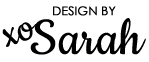
2 comments:
Awesome. And easy enough a not-so-fancy gal like me could figure it out.
SO cute! I love that he looks like he's laughing in the sillouette.
Post a Comment
Thanks so much for taking the time to add your thoughts! Comments on older posts are moderated, so if they don't get published immediately, don't despair.