I read this fab post from Amy at Bitchin Wives Club and decided I had to try Live Writer. So, I say to Dave, ummm can you help me with installing this thingy on the laptop. After I properly named said “thingy” he informed me that not only did I already have it, but that he knew what it was and that they use it for their blogs at work. Um.
That Dave, he’s a freaking computer genius.
Now if I could only get him to share that genius with me rather than not telling me about cool Microsoft shit that I should be using.

And this picture has absolutely nada to do with Live Writer or my complete and utter lack of computer intelligence. It does illustrate beautifully though the fact that I make cute babies… oh and I can now add watermarks to my photos without it being a total pain in the ass.
Oh, and I can write my posts offline? Next, you’re going to be telling me that you’ll write the posts for me so I can drink wine and eat bonbons all day. Um, do you have that feature yet?
Dude. Amy and Microsoft People, you seriously rocked my socks off with this.










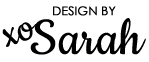
4 comments:
I absolutely LOVE Live Writer. It's so easy to use.
But how do you make the watermark easy? I haven't figured that part out yet.
I used it for awhile, but I don't think it's any easier than Blogger.
Ummm - What? How do you do the watermark on your pics?
In Live Writer, click on the photo, it will bring up a sidebar for picture options & one of them is watermark, click on it and BAM you can add whatever text you'd like!
Post a Comment
Thanks so much for taking the time to add your thoughts! Comments on older posts are moderated, so if they don't get published immediately, don't despair.